Module:Tonkin: The Indochina war 1950-54 (2nd edition)
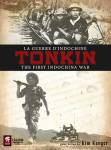
| Publisher | Legion Wargames LLC | Era | Modern Warfare |
|---|---|---|---|
| Year | 2012 | Topic | First Indochina War |
| Players | 2 to 2 | Scale | strategic |
| Length |
Files
| Filename | Filetype | Size | Date | Compatibility |
|---|---|---|---|---|
| 2.6.1 | ||||
| Tonkin-2.6.1.vmod | module | 4.18 MB | 2024-09-15 | 3.7.5 |
| 2.5 | ||||
| Tonkin-v2-5.vmod | module | 4.17 MB | 2020-09-15 | 3.3.2 |
| 2.4.1 | ||||
| Tonkin-v2-4-1.vmod | module | 4.16 MB | 2020-08-28 | 3.3.2 |
| 2.4 | ||||
| Tonkin-v2-4.vmod | module | 4.16 MB | 2020-07-22 | 3.2.17 |
| 2.3 | ||||
| Tonkin-v2-3.vmod | module | 3.99 MB | 2019-04-04 | 3.2.17 |
| 2 | ||||
| Tonkin-v2.vmod | module | 3.86 MB | 2012-07-20 | 3.1 |
| 1.4 | ||||
| Tonkin-v1.4.vmod | module | 3.8 MB | 2012-07-05 | 3.1 |
| 1.3 | ||||
| Tonkin-v1.3.vmod | module | 3.78 MB | 2012-06-22 | 3.1 |
| 1 | ||||
| Tonkin-v1.vmod | module | 3.78 MB | 2012-05-17 | 3.1 |
Module Information
| Maintainer | Stan Hilinski, grouchysmurf |
|---|---|
| Contributors | Artur 'Niedowidek' Łysik |
Comments
Version 2.6.1 Added partial implementation of a rule that the FEF cannot examine VM stacks. Counter detail viewer will only show the topmost VM unit for the FEF player (it will show everything to the VM player or observer). The change is implemented by custom Java classes.
However, FEF player can still double-click to expand a stack and thus see bottom parts of markers or even move them around the table. So a dose of fair-play is still necessary.
Version 2.5
Version 2.5 modifies hex numbering which is now exactly the same as that from the game. Also, fixed clean up button to remove combat result markers too and changed few hotkeys from the menu bar.
Version 2.4.1
Version 2.4.1 fixes missing movement trails on TD and Pathet Lao units.
Icons made by Freepik, Pixel Perfect and Smashicons from www.flaticon.com are licensed by CC 3.0 BY.
Version 2.4
Version 2.4 fixes some reporting issues, features new graphics and adds markers to report combat results.
Icons made by Freepik and Pixel Perfect from www.flaticon.com are licensed by CC 3.0 BY.
Version 2.3
Version 2.3 adds movement trails, notes window and "clean up" button that removes pointers and target markers. Button bar features now fancy icons (no impact on game itself, I just hate when buttons don't have uniform height).
Icons made by Freepik from www.flaticon.com are licensed by CC 3.0 BY.
Version 2/0
La Guerre D'Indochine, Tonkin: The First Indochina War, 1950-1954. This is the second edition, published by Legion Wargames and designed by Kim Kanger.
Version 2 contains all the scenarios, and I hope this is the last time I have to work on the module. I also fixed all bugs that I know about. The "help" information that is below is also in the module. See "Tonkin Help."
Module Notes
Before you start a game, remember to set a password in your preferences. Use something you will easily remember in case your profile is accidentally destroyed. After you choose a scenario, make sure you follow the setup procedure in section 9 of the rules. There may be errors in this version. If you find any, send a message to the maintainer (me) above.
1. The two political objective markers are stacked on the right side of the map. They are in a "two-card deck." When you pull a marker off the deck, you will get a random selection of one of the two markers. Place both as indicated in the scenario. You will see a red line outline of where the empty deck resides. Return the markers later to the deck to have them reshuffled and to ensure the FEF player does not know which is which. Each marker is a face-down "card". The FEF player cannot see its face unless the VM player flips it over. For the VM player to see its face, right click a marker and choose "peek." Only the VM player will see the peek.
2. Some pieces have red bulls-eye markers atop them. This means that the controlling player must do some re-adjustments for those units. See the Reinforcements charts to understand what that means. Then right-click the markers and delete them (^D).
3. There is a Markers window on the toolbar. It contains some useful markers besides trenches, deltas, roads, and highlands.
a. Pointers. If you are pbem-ing, use the red pointer to point to a stack that you are activating. Your opponent will thank you for it. If you right-click the pointer, you can label it as "x2", "truck", "air", and "sea" to identify your movement type. Use the second pointer to point to an overrun or battle (right-click to change).
b. Counter. There is a counter gadget that right-click cycles from 0 to 9. If you put two side by side, you can go from 0 to 99. You can use it to keep track of victory points, VP hexes, and used movement points, which is especially handy in pbem.
4. The module does not include the charts or rules. If only one player owns the game, then he must make copies of the pertinent charts.
5. On the toolbar, the "world" button hides all pieces and lets you see the map. The "control" button hides everything but the political objectives and the highlands and delta markers so you can count them for victory points.
6. The Reinforcements button opens a window that contains all reinforcements for both sides. It does not contain all information you need. You must also consult the Reinforcements Chart. The supply depots are in Large Force box 3.
7. There are no markers for DG, step loss, and out-of-supply. Instead, right click a unit and toggle on or off the effect, which shows up on the counter. You can also kill units, which sends them to the proper locations.
8. I have overlayed a numbered grid over the map. I could not replicate the printed grid in Vassal. If you hover the cursor over a hex, it will show its coordinates. All reports use the overlayed grid.
9. There is a rule that the FEF cannot examine VM stacks. I don't know how to implement this with causing a lot of bother to both players, so you will have to live without it.
Screen Shots
- Tonkin-2-4-02.png
Players
- jeb123
- Stan Hilinski
- Rick Galli
