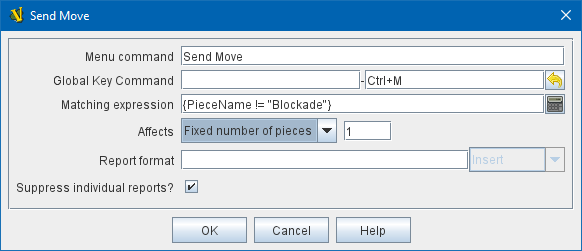VASSAL Reference Manual
Deck Global Key Command
This Deck Sub-Component adds an action that applies a key command to pieces contained within the Deck, similar to the Global Key Command component of a Map Window or of a Game Piece.
To add a Deck Global Key Command to one of your Decks, use the Editor’s configuration window to navigate to the [Deck] entry for the Deck you want to add it to. Right-click on the [Deck] entry and select Add Deck Global Key Command.
|
|