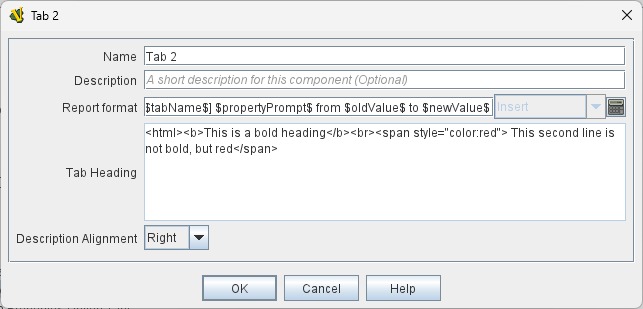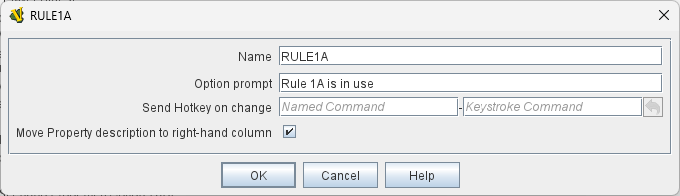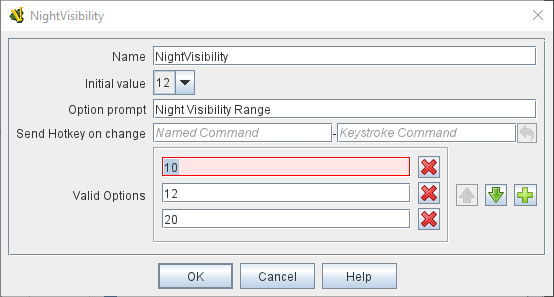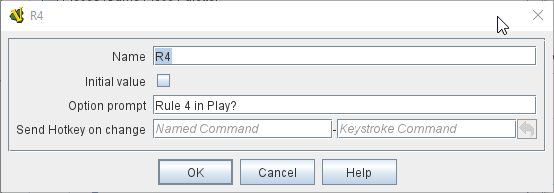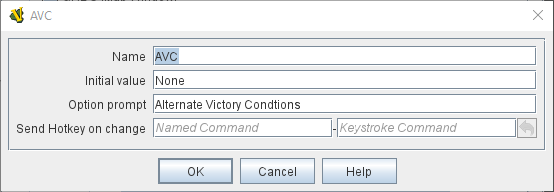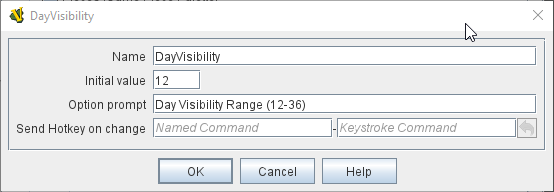VASSAL Reference Manual
Scenario Properties
Scenario Properties are a special kind of Global Property that are collected into groups in tabs within a single dialog box that is activated by the File → Scenario Options menu option.
A Toolbar Button with an Icon and/or a Hotkey can also be defined in the Global Options component to open the Scenario Properties window.
The Menu option, button and hotkey are only enabled when a game is in progress AND at least one Scenario Property has been defined.
Scenario Options are designed to be a central place to record scenario specific options such as special rules, visibility, weather etc.
Scenario Properties (or Scenario Options) are grouped together in named Scenario Properties Option Tabs, which are created within the module level Global Properties component and Scenario Options are created within each Scenario Option Tab.
Scenario Properties Option Tabs can be locked from further changes.
The values of all Scenario Options are saved in each Save Game.
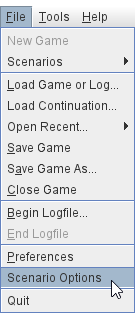
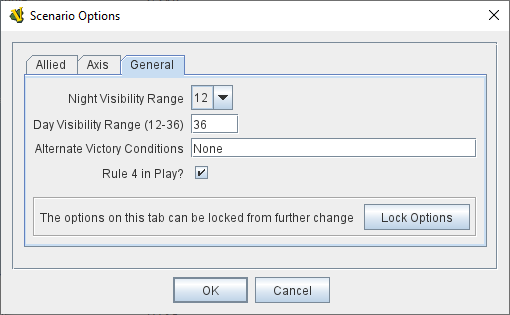
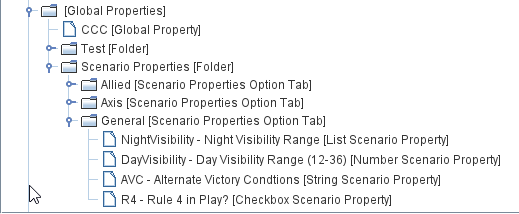
In this example, which matches the image above, a Folder has been used to group the Scenario Properties Option Tabs in the Global Properties component.
Scenario Properties Option Tabs
A Scenario Properties Option tab groups a set of Scenario Properties in a named tab.
Each tab can be Locked (by any user) to prevent further changes to the properties defined on that tab by players. Once locked, a Scenario Option Tab can only be unlocked by the user who locked it.
|
Note
|
Game Components can still change Scenario Properties on locked tabs. Only Players are prevented from changing the Scenario Property values. |
|
|
Scenario Property
Each Scenario Property creates a Global Property that can be referenced by game components in the usual way.
|
Note
|
One of the main differences between a Scenario Property and a Globa Property is that you cannot create Change-Property Toolbar Buttons on Scenario Properties. |
The Global Property has a small User Interface created within it’s owning Option Tab that allows the value of the Global Property to be changed manually by players.
The value of the Global Property can also be changed by standard Vassal mechanisms such as the Set Global Property trait.
There are 4 kinds of Scenario Options that define the style of control that players see to change the value of the property:
Scenario Property Common Fields
The following 3 fields are common to all Scenario Property types
|
|
List Scenario Property
Defines a Scenario Property where players can choose from a list of values
|
|
Checkbox Scenario Property
Defines a Scenario Property that can have a true or false value.
|
|
String Scenario Property
Defines a Scenario Property that can hold any text.
|
|
Number Scenario Property
Defines a Scenario Property where players are restricted to changing the value to a whole number.
|
|