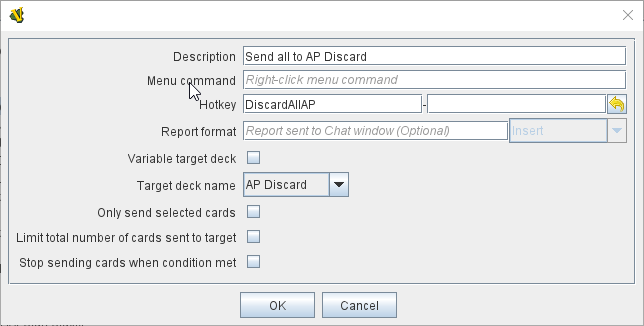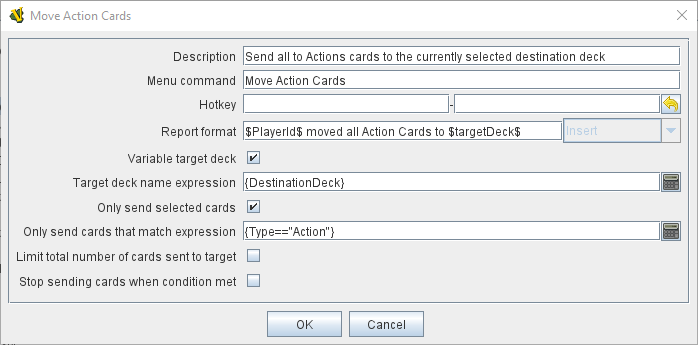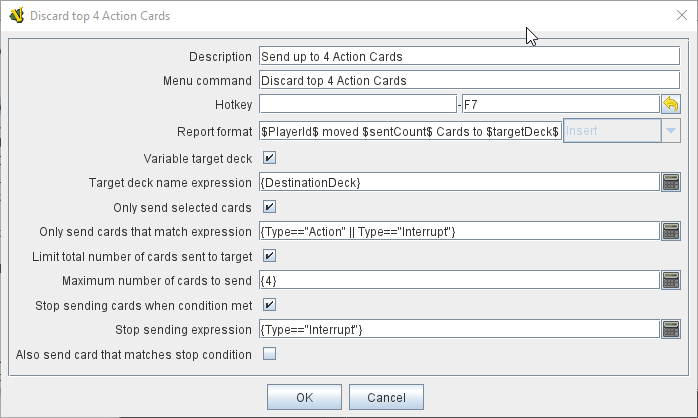VASSAL Reference Manual
Deck Send Key Command
This Deck Sub-Component adds an action that sends cards from this Deck to another Deck
The Send action can be initiated by a right-click menu action, or by a Global Hotkey sent from another Vassal trait or component.
To add a Deck Send Key Command to one of your Decks, use the Editor’s configuration window to navigate to the [Deck] entry for the Deck you want to add it to. Right-click on the [Deck] entry and select Add Deck Send Key Command.
Deck Send Key Commands can also be placed in a component Folder created under the Deck.
When initiated, Cards will be sent one by one from the top of this Deck to the top of the target Deck. Options are available to limit which and how many cards are sent and to which Deck.
|
|