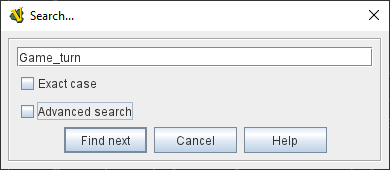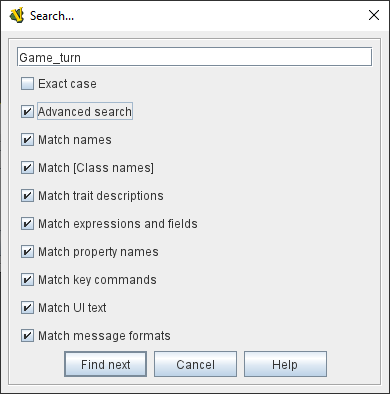VASSAL Reference Manual
Search
VASSAL’s Module Editor has a powerful Search facility to find components and pieces in a number of different ways.
The default search is to search for everything, but the Advanced Searh options can be used to limit the type of search performed.
Editing Modules
Exact CaseForce an Exact case search (i.e. abc is different to ABC). Regular ExpressionThe specified search string is a Regular Expression. In the simplest example, a search for ABC will find matches that equate wholly to "ABC", and lower or mixed case variants (unless Exact Case is checked as well). Advanced SearchShow the advanced search options. All search options are on in a simple search. The advanced options allow you to turn off options to narrow your search. Match namesMatch against the names of components or pieces. Match [class names]Match against the Java Class Name of components. Match trait descriptionsMatch against text recorded in the description fields of traits. Match expressions and fieldsMatch against Beanshell expressions defined in piece traits. Match property namesMatch against the names of Properties provided by piece traits. Match key commandsMatch against Key Commands defied in piece traits. You can search against user defined Named Key Strokes, or for the standard name of defined Key Strokes (e.g., Ctrl-C). Match UI textMatch against the Menu Text provided for piece trait right-click menus. Match message formatsMatch against the Formatted Strings defined in piece traits. |
Basic Search.
Advanced Search. |