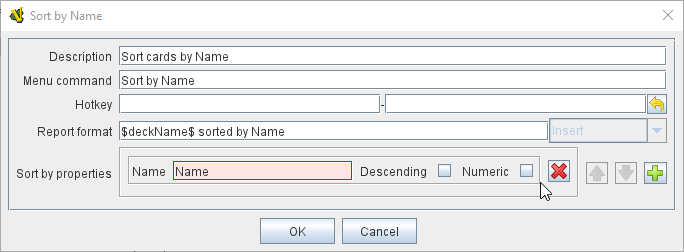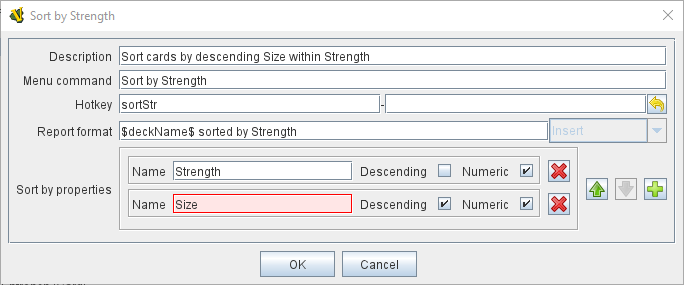VASSAL Reference Manual
Deck Sort Key Command
This Deck Sub-Component adds an action that sorts the cards in a Deck according to pre-defined sort parameters based on properties defined by the cards.
The Sort action can be initiated by a right-click menu action, or by a Global Hotkey sent from another Vassal trait or component.
To add a Deck Sort Key Command to one of your Decks, use the Editor’s configuration window to navigate to the [Deck] entry for the Deck you want to add it to. Right-click on the [Deck] entry and select Add Deck Sort Key Command.
Deck Sort Key Commands can also be placed in a component Folder created under the Deck.
|
|