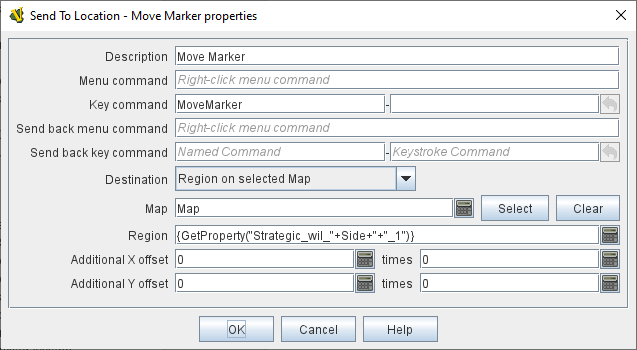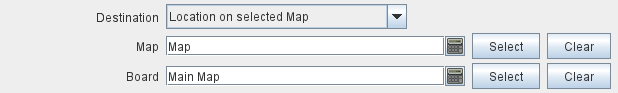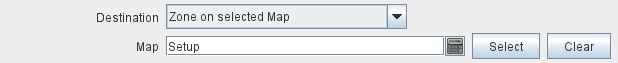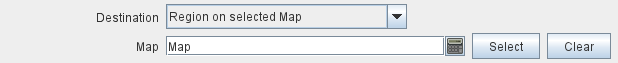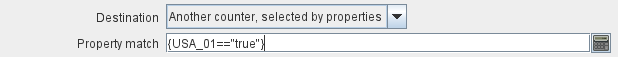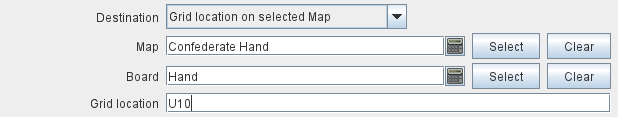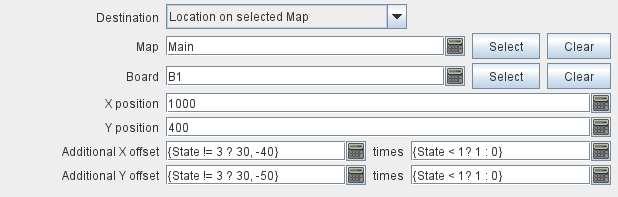VASSAL Reference Manual
Home > Module> Game Piece Palette > Game Piece > Send to Location
Send to Location
Adds a command that moves a piece directly to another location.
EXAMPLE:
A game may require that damaged units are returned to a Damaged pool for repairs.
Different boxes in the pool represent the amount of time before the unit is fully repaired.
A game piece may be given a Send to Location trait with menu text "Send to Damaged Pool" and key command Ctrl+P, with the target position corresponding to the first box of the pool, with an additional offset, determined by the level of a Layer representing the damage, to place it in the appropriate box in the pool.
|
Note
|
The Menu Command of a Send to Location trait will be greyed out and unavailable if the destination is illegal, or cannot be determined for any reason. |
|
|