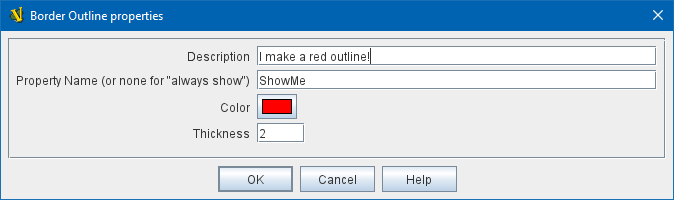Border Outline
Pieces which have the Border Outline trait will automatically display a colored border around the piece’s image. Specify the color and thickness of the border, and an optional property name to control whether the border is displayed. Note that if you use a NonRectangular trait to control your piece’s shape, the outline will conform to the designated shape.
- Description:
-
A short description of this trait for your own reference.
- Property Name (optional):
-
A property which, if specified, is checked to make sure it has a value other than 0, false, or an empty string. If no property is specified, the border outline is always displayed. If this property is the only one specified, then the border outline is displayed when this property’s value is anything except 0, false, or an empty string.
- Comparison:
-
If two property names are specified, then this field determines the comparison done. The default AND means to display the border outline if both properties have values other than 0, false, and empty string. If the comparison is OR then the outline is displayed if either property is non-0, non-false, non-blank. XOR means either but not both, and NOR means neither.
- Second Property Name (optional):
-
A second property which, if specified, is checked whether it has a value other than 0, false, or an empty string. If a second property is specified, the Comparison field above determine how the properties are used.
- Color:
-
The color of the border outline.
- Thickness:
-
The pixel thickness of the border outline.
|
|