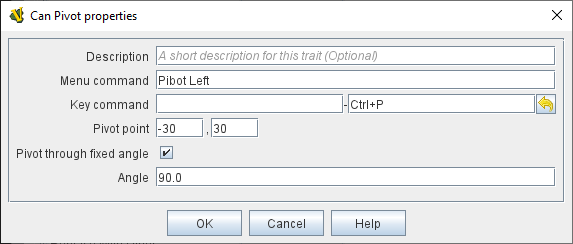Can Pivot
This trait allows a piece to pivot around a fixed point relative to its current position.
This trait only functions if the piece also has a Can Rotate trait and the Can Rotate trait appears before the Can Pivot trait in the trait list.
- Description:
-
A brief description for your own reference.
- Menu command:
-
The right-click context menu entry to pivot the piece.
If left blank, no context menu entry will appear but the piece can still be pivoted with the Key Command, below.
- Key command:
-
The Keystroke or Named Command that will pivot the piece.
- Pivot point:
-
The location, relative to the center of the piece and its current facing, around which the piece will rotate.
Positive numbers are down and to the right.
Example: For a piece of size 40x40, a pivot point of 20,-20 will rotate the piece around its upper right corner.
- Pivot through fixed angle:
-
If selected, then invoking the command will pivot the piece through the angle specified in the Angle field, in degrees clockwise.
If left unselected, then invoking the command will allow the player to pivot the piece interactively to any angle by dragging the mouse. If a fixed angle is selected,
then an additional angle, along with an additional Menu Command and Key Command, can also be selected — allowing, for example, commands to pivot both "forwards" and "backwards".
|
|