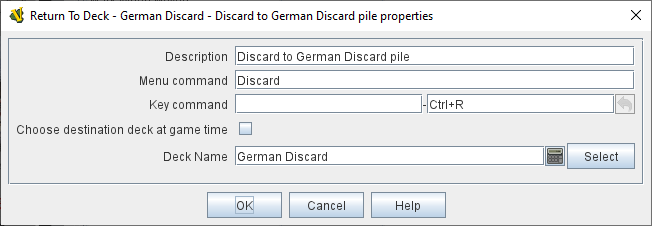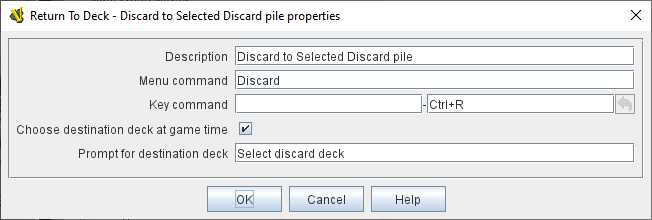VASSAL Reference Manual
Home > Module > Game Piece Palette > Game Piece > Return to Deck
Return to Deck
The Return to Deck trait is used to move a piece into a Deck when the designated key command is received or the right-click context menu item is selected. If there is only one Deck in the module the piece will be added to it. If the module has more than one Deck, you may select the Deck that the piece will be placed in. Alternatively, you may prompt the players to choose a deck when the trait is activated.
EXAMPLE:
For a game in which cards are drawn from a deck, used, and placed into a discard pile, both the deck and the discard pile will be represented by a Deck component.
By adding a Return to Deck trait to each card, with the text 'Discard' and the command Ctrl+R, then hitting Ctrl+R with a card selected will automatically send it to the discard pile.
|
|