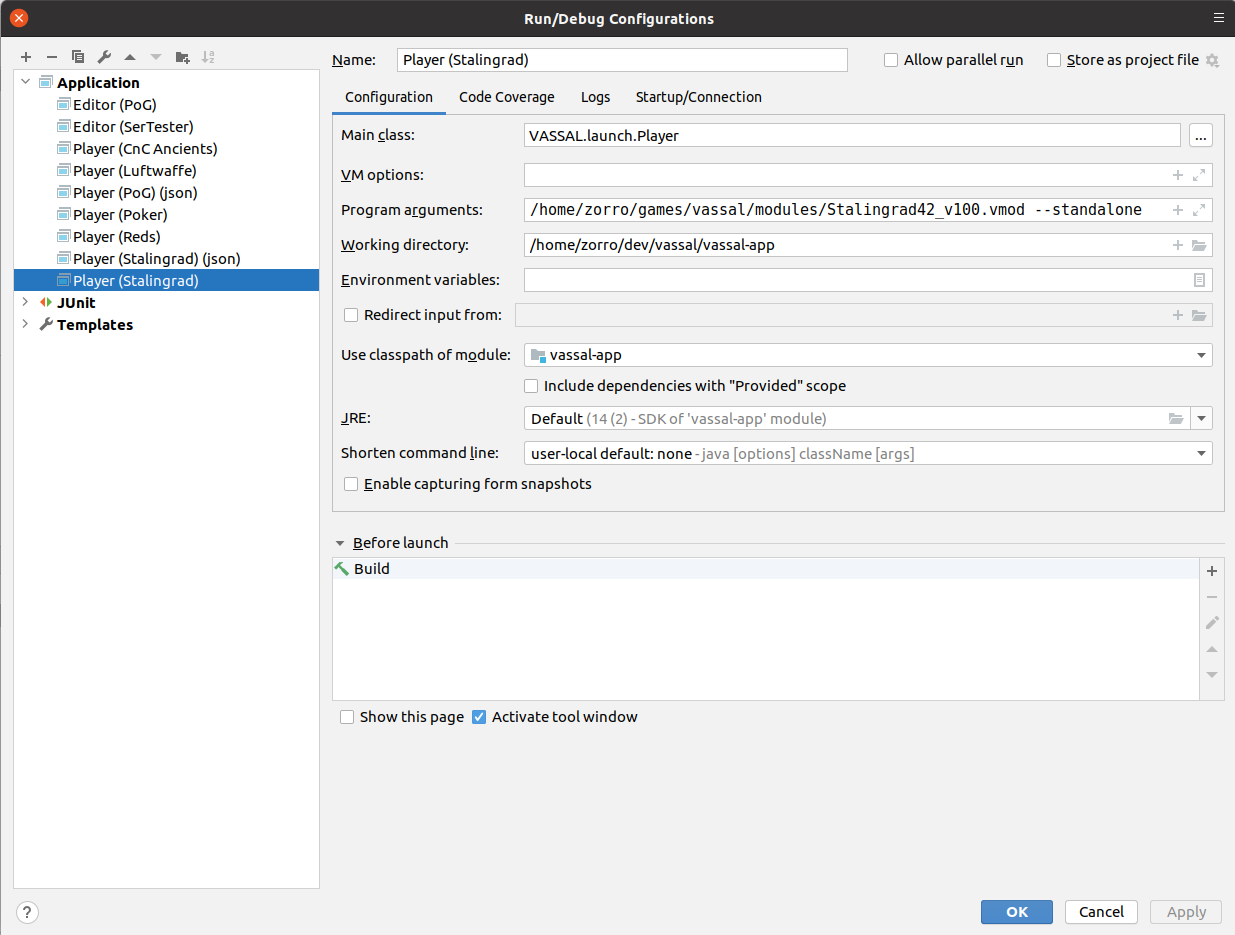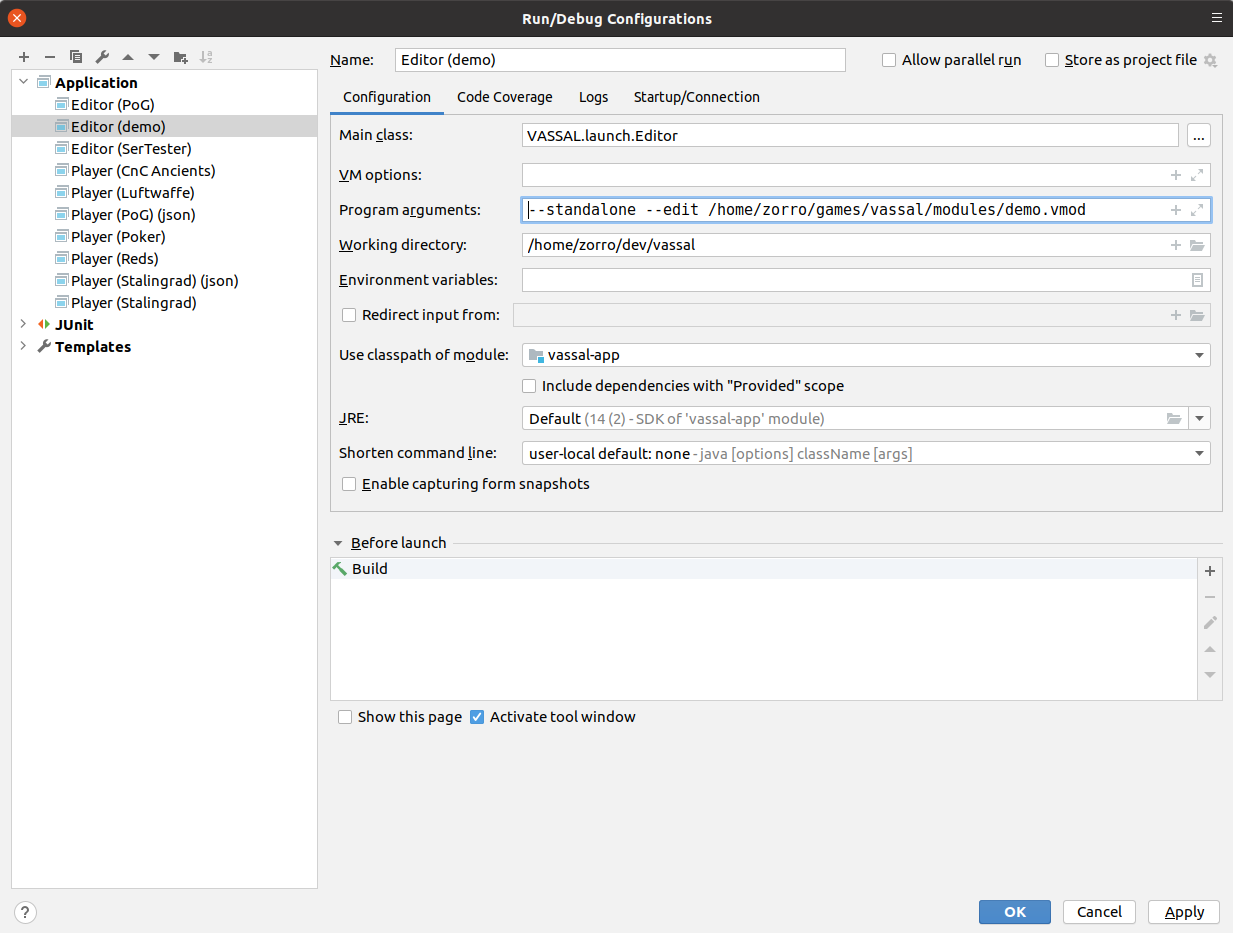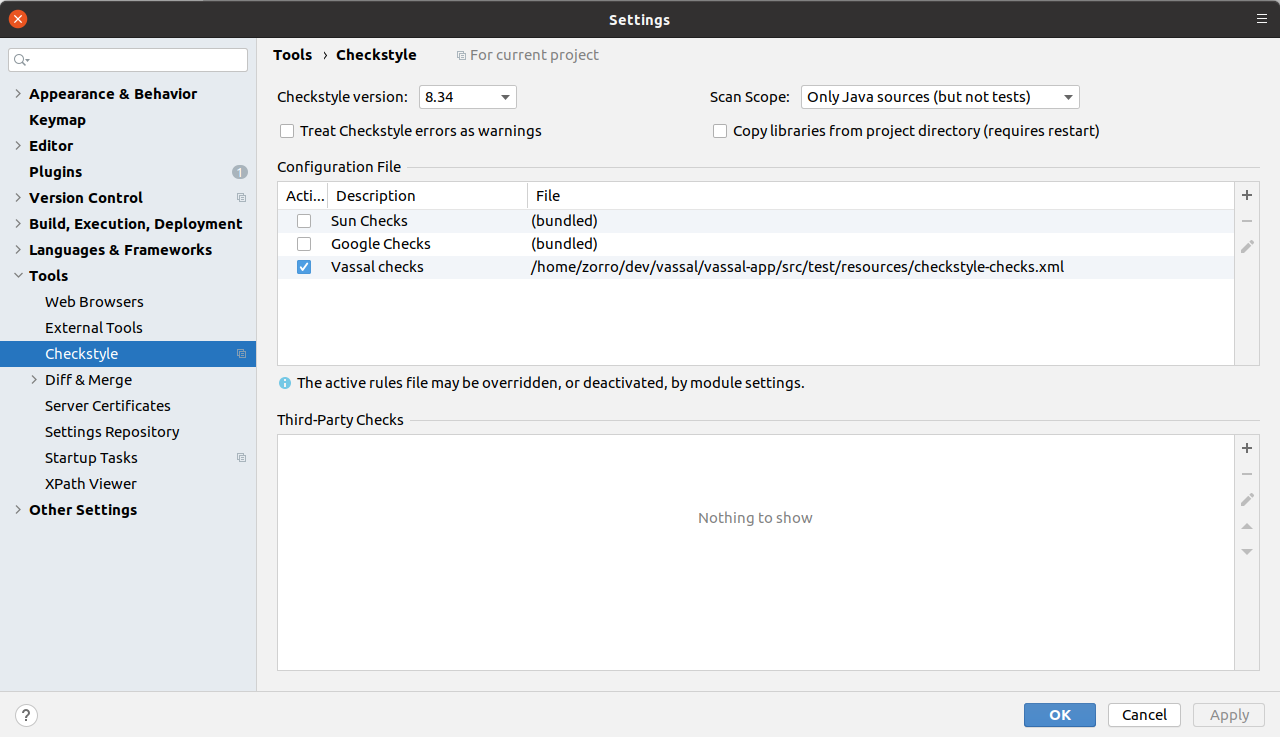Getting started with IntelliJ
From Vassal
Prerequisites
- a git client
- on Windows, git-bash is recommended
- a JDK >= 11
Installation
Download and install "IntelliJ Community Edition" from https://www.jetbrains.com/idea/download
On Ubuntu Linux, run sudo snap install intellij-idea-community
Project setup
Import project
Assuming the code has been cloned to /home/user/projects/vassal:
- start IntelliJ
- open project
- navigate to
/home/user/projects/vassal/pom.xml - confirm
Configure JDK
Under File -> Project Structure, configure at least one JDK:
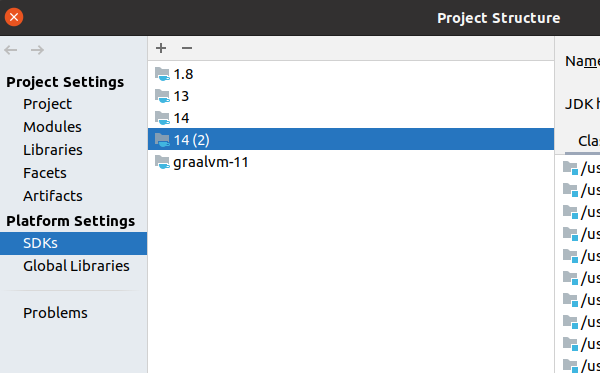
Run/Debug configuration
Vassal Player
Vassal Editor
Optional plugins
Under File -> Settings -> Plugins, install any of the following:
CheckStyle-IDEA
For Java code contributors. Configure like this:
AsciiDoc
For changing the documentation in vassal-doc/src/main/