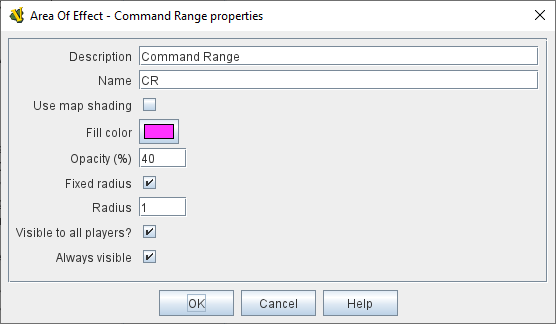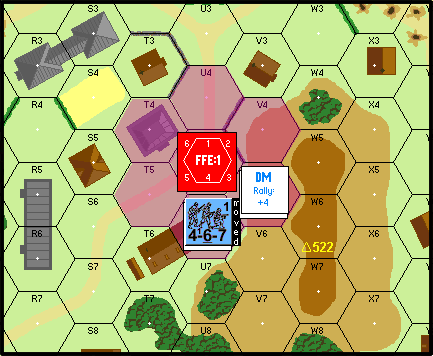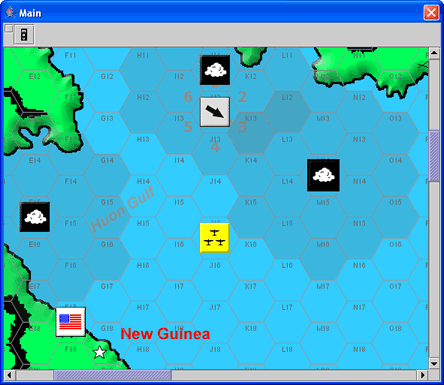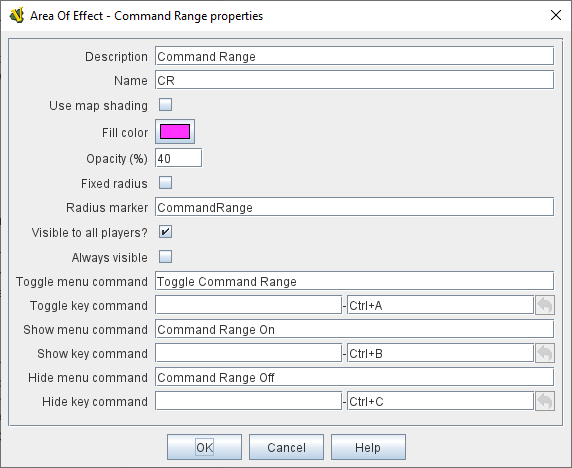VASSAL Reference Manual
Home > Module > Game Piece Palette > Game Piece > Area of Effect
Area of Effect Trait
The Area of Effect trait allows you to graphically highlight an area surrounding a game piece. The area is shaded with a specified color and transparency. Alternatively, you can point to a Map Shading component, contributing to the area that it draws.
The size of the shaded area can be fixed, or dynamic based on the values of a Property. The shading can be set to be always visible, or can be turned on and off by Commands. The shading can also be defined to be visible to all players, or just the player who turns it on.
|
|
An Area of Effect defines the following Property. In the name of the property, <trait_name> is the name entered into the Name field of the trait.
-
<trait_name>_Active returns true if the Area of Effect is currently visible, false otherwise