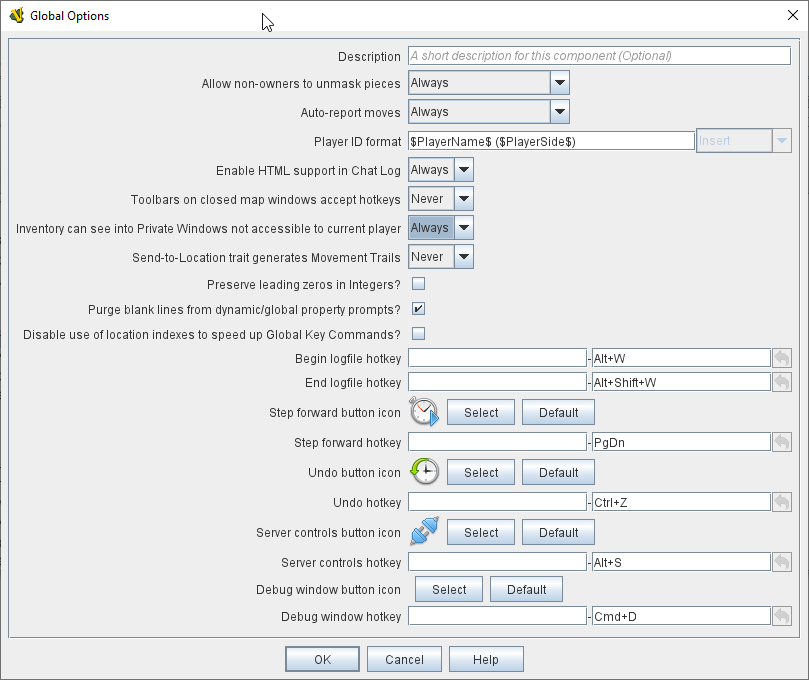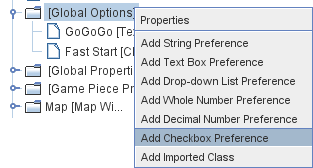Global Options
The Global Options component allows you to define your own custom preferences for a module.
It also contains other settings that apply to the module as a whole, as well as providing a location to configure button images and hotkeys for some of the basic Toolbar buttons.
If an option has a Use Preferences Setting choice, selecting it will add an entry to the Preferences window to allow players to choose their own setting at game time.
- Description:
-
A short description of this component that appears on the main editor dialog (optional).
- Allow non-owners to unmask pieces:
-
By default, only the player who originally masked a piece (see the Mask trait for Game Pieces) is allowed to unmask it.
This option allows other players to unmask a masked piece.
- Auto-report moves:
-
This option will automatically report a text description (e.g.
"3rd Cav moves A10 →B11") to the chat log of the control window whenever a player moves a piece in a Map Window.
- Player Id format:
-
A Message Format that is used to identify players when typing chat text.
It is available for use as a short-cut in other message formats such as move auto-reporting as well.
- Enable HTML Support in Chat Log:
-
This option, if enabled, will allow messages sent to the Chat Log to include HTML tags.
It is recommended that for new modules you set this option to Always, as the other settings exist only to maintain compatibility with VASSAL modules created before HTML support existed that might have included symbols in their text messages, e.g.
< > which could otherwise be misinterpreted as HTML tags.
- Toolbars On Closed Map Windows Accept Hotkeys:
-
This option, if enabled, will allow toolbar buttons and items (such as Global Key Commands, Dice rollers, and Global Property setters) to receive Global Hotkeys sent by Game Pieces even when their Map Window is currently closed. This option is "off" by default, meaning that the toolbar items on windows are disabled while the windows are closed.
- Inventory can see into Private Windows not accessible to current player:
-
This option, if enabled, allows Inventory windows to see into private windows and hands even if the current player doesn’t normally have access to those windows.
- Send-to-Location trait generates Movement Trails:
-
If this option is enabled, Send-to-Location traits generate Movement Trails (and mark pieces moved) when they cause a piece to move, assuming the piece in question has a Movement Trail trait of course.
- Preserve leading zeros in Integers:
-
This option should not normally be used. It is for the specific case where you use leading zeros in Grid co-ordinates and need to maintain these leading zeros for later reporting. By default, Vassal will strip leading zeros off and convert to an integer. Enabling this option forces Vassal to keep the leading zeros and store the number 02 as the string "02", not the number 2.
|
Note
|
If you later need to do arithimetic on this value in a Beanshell expression, you will have to explicitly convert it to a number using Integer.parseInt(value).
|
- Purge blank lines from dynamic/global property prompts?
-
When a Dynamic Property or Set Global Property trait is configured to prompt users from a list of options, if some of those options are determined by expressions which evaluate to be a blank string, then those options are omitted from the prompt if this option is selected.
- Disable use of location indexes to speed up Global Key Command?
-
A new feature was added to Vassal 3.7 to speed up the execution of all varieties of Global Key Commands (GKCs) where a Fast-Match 'by location' has been specified. It also speeds up all Ranged GKCs. The use of these indexes can cause the GKCs to be applied to matching pieces in a different order than previously. Modules should not make any assumptions about the order that GKCs are applied to matching pieces. This option turns off the use of location indexes to speed up GKCs and reverts to the slower pre 3.7 behaviour.
- Minimum JVM maximum heap (in MB):
-
The module designer can specify a minimum setting for the user preference JVM maximum heap here. When the module starts up, the JVM setting is checked against this value. If the Global Options value is higher, the user preference will be overwritten and a warning message will advise that a restart is required.
- Icons and hotkeys:
-
You can specify your own button icons and keyboard shortcuts for the logfile step/undo buttons, the button that shows/hides the server controls, a button to display the Debug Window and a button to show the Scenario Properties windows if you have defined any.
|
|
Sub-Components
You may add your own custom preference settings to the global options.
To add your own preferences, right-click on the [Global Options] component in the Editor and select one of the Add options.
The different sub-components support different constraints on the values of the preference setting.
The values of these preference settings are exposed as Properties.
You must save and re-load the module before these sub-components will show up in the Preferences window
Text Box Preference
A multi-line string value.
Drop-down List Preference
A drop-down from which the player selects from a list of specified values.
Decimal Number Preference
|
|