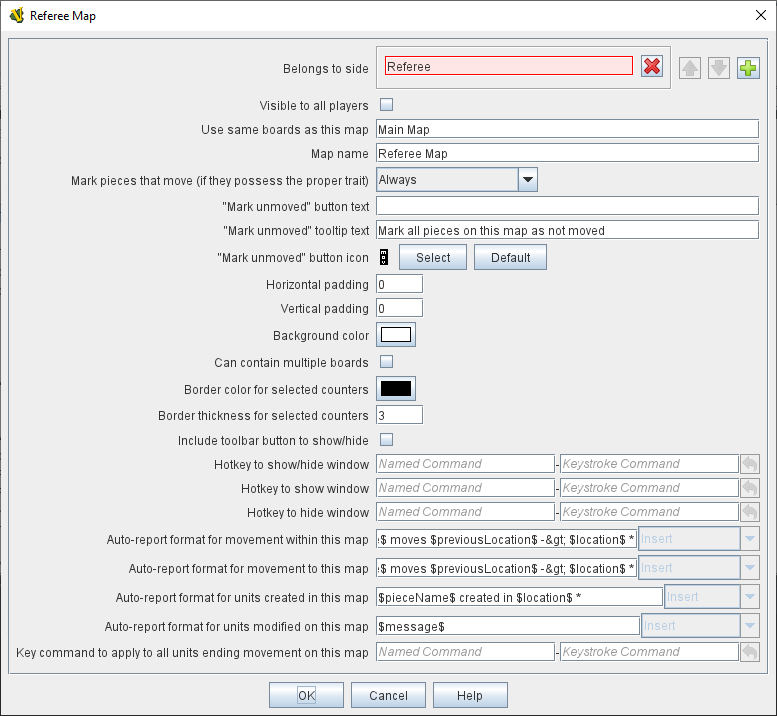VASSAL Reference Manual
Private Window
A Private Window behaves much like a normal Map Window, but is designated as belonging to a particular side or sides. The owning side(s) must correspond to one or more of the sides defined in the Module’s definition of player sides.
A Private Window can be hidden from all players not playing one of the owning sides. Even if visible to them, players not playing the owning side may not manipulate pieces on the map: both mouse and keyboard events from non-owning players are ignored.
Other properties are the same as for ordinary Map Windows. |
|
Sub-Components
See sub-components for Map Window.