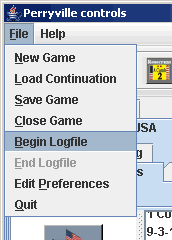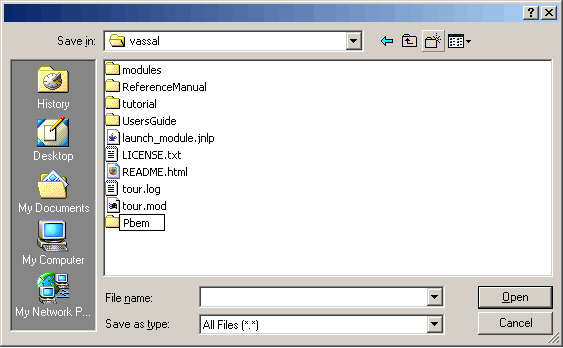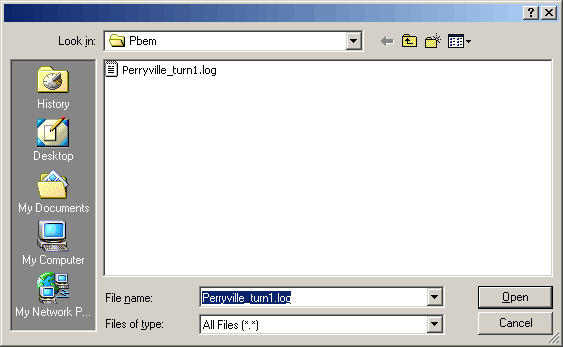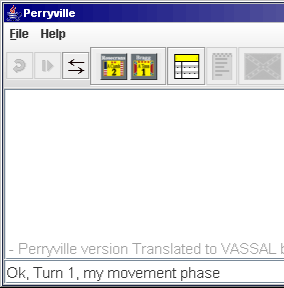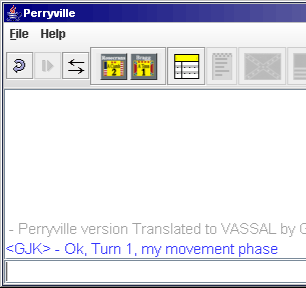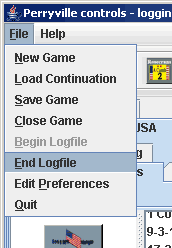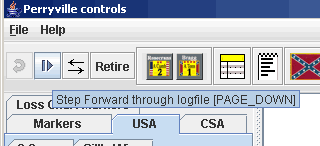Log file
Continue to Setting your preferences
Pbem - making a LOG file
Go up to FILE > Begin Logfile:
You will be prompted for a place to save the LOG and a name. I've created a folder within my vassal install directory called "pbem" where I like to place all of my logs:
Make sure that you give the log file a descriptive name and then click "Open" to save it.
We are now "recording" our every move and notes typed into the chat window:
After our portion of the turn, we would end the logfile and then mail that off to our opponent:
They would then load this file (FILE > LOAD GAME) and then cycle through the log by pressing the playback control (keyboard shortcut PAGE DOWN key).
Let's go through some preferences for this module....
Continue to Setting your preferences
Table of contents
Installation
Taking the Tour
Connecting to the server
Adding new modules
Loading a module/basic controls
Pbem - making a LOG file
Setting your preferences