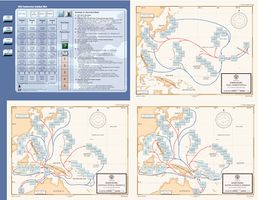Module:Silent Victory: U.S. Submarines in the Pacific, 1941-45
Files
| Filename | Filetype | Size | Date | Compatibility |
|---|---|---|---|---|
| 2.0 | ||||
| SilentVictory v2.0.vmod | Module | 17.28 MB | 2023-8-12 | 3.6.17 |
| 1.1 | ||||
| SilentVictory v1.1.vmod | Module | 14.95 MB | 2023-03-13 | 3.6.11 |
| 1.02 | ||||
| SilentVictory v1.02.vmod | Module | 12.07 MB | 2016-01-29 | 3.2.13 |
| 1.01 | ||||
| SilentVictory v1.01.vmod | Module | 11.9 MB | 2016-01-29 | 3.2.13 |
Module Information
| Maintainer | Joel Toppen |
|---|---|
| Contributors | Joel Toppen, Joe Kundlak, Lee Smith |
Changelog
v2.0
- Added the correct log as in the game, fully editable
- Changed the main map to display only the [S5] Submarine Combat Mat
- Put the Patrol Maps in a separate menu at the top
- Changed the way the Counters are displayed, added a scroll list to them all
- Changed the dice to reflect the combatants. (Americans and Japanese)
- Removed all text from the upper menu to save space
- Module update by Lee Smith
v1.1
- Player Aids – A1, A2, C2, E1, S1
- corrected as per Errata
- Counter – Gar sub
- Corrected availability date to Dec ’41
- Counters – all subs
- Slightly increased font size for better readability
- Counter – Elite
- Added Attack bonus
- Counters – Small Freighter, Small Passenger, Small Tanker
- Added number 1 to lower right corner
- Card – Gordon Underwood
- Corrected name from "George" to "Gordon"
- Sub Mat – Balao
- Added 2nd .50 Cal gun box with dotted outline to differentiate from the starting one (as a potential upgrade)
- Sub Mat – Gar
- Corrected availability date to Dec ’41
- Deck Guns corrected to 3" + 2x .50 cal
- Sub Mat – Gato
- Added 2nd .50 Cal gun box with dotted outline to differentiate from the starting one (as a potential upgrade)
- Sub Mat – Narwhal
- SD Radar does not need a Start Date
- Sub Mat – Porpoise
- Adjusted 3-month „break lines“ from 2 / 5 to 3 / 6
- Added 2nd .50 Cal gun box
- SD Radar does not need a Start Date
- Sub Mat – Salmon
- Added NAC Jammer Box
- Added 2nd .50 Cal gun box
- SD Radar does not need a Start Date
- Sub Mat – Tambor
- Added NAC Jammer Box
- Added 2nd .50 Cal gun box
- SD Radar does not need a Start Date
- Playing surface
- Adjusted the "Combat vs. Escorted ships" section with uniform background, errata and color-coded some sections for better readability
- Patrol Log
- increased font size for the individual counters
- corrected the previous issue with the weird Ships Sunk/Tonnage Sunk main counter
v1.02
Version 1.02 adds the missing chart P1p from the Charts window.
(c) 2016 by Consim Press.
Comments
Module Instructions
1. Each U-Boat now has its own window. Click on the button on the toolbar that corresponds to the U-Boat you wish to use.
2. IMPORTANT: Many markers are built into the various windows and displays. Such markers can be identified by a gray border in certain spaces where a marker would ordinarily be placed.
3. You do not need to roll dice and consult the T tables for targets. A counter has been made for all target counters. Targets are in "decks" on the left side of the Combat Display. Drawing a counter from these decks produces a random draw each time. Right-click on the target to flip it over to reveal name and tonnage.
4. A patrol log is on the right of the combat mat. Each month has a box. Dragging a target counter into these boxes will create a running calculation of tonnage sunk and ships sunk. NOTE: you can drag non-target counters into these boxes (like Mine or Mission markers) to mark the success of a patrol that failed to sink anything, BUT because VASSAL counts each counter in each box as a ship counter, the number of ships sunk will be in error until you drag such a counter out of its box.
5. Nearly all of the game's charts have been included (including the superfluous "T" charts in case you prefer to use that method instead of drawing counters from decks).
Enjoy!
-Joel
Screen Shots
Players
- Joel Toppen
- Greg Amos
- Lee Smith