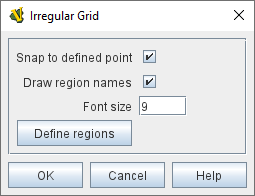Irregular Grid
An irregular grid is used for area-based games.
It allows you to define a set of named Regions at arbitrary locations.
The GridLocation of a piece on an irregular grid is reported as the name of the region location that is closest (in pixels) to the piece.
|
Note
|
You can create multiple regions with the same name in different parts of a map area to cater for unusal shaped areas on the map.
|
- Snap to defined point:
-
If checked, pieces placed anywhere within the grid will automatically snap to the nearest legal Region.
If unchecked, pieces may be placed anywhere.
If it is useful for most pieces to snap to legal locations, but for certain types of markers to be allowed anywhere, this can be accomplished by checking this box but adding a Does Not Stack trait to the pieces which should ignore the grid and selecting that trait’s Ignore map grid when moving option.
- Draw region names:
-
If checked, the names of the Regions will be drawn on the map.
- Font size:
-
The font size used to draw the Region names.
- Define Regions:
-
Click this button to show a window for defining the Regions.
Right-click anywhere on the board to add a new Region, or right-click on an existing Region’s name to change its name or remove it.
|
|