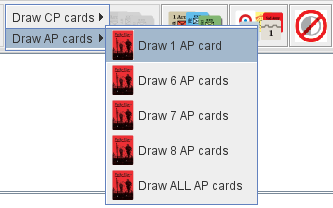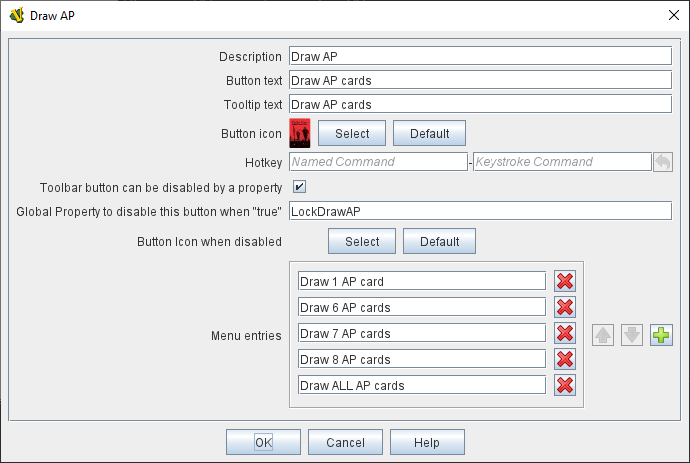VASSAL Reference Manual
Toolbar Menu
The Toolbar Menu component lets you group buttons from the Toolbar of the main Module window or a Map window into a drop-down menu. Each button named in this component will be removed from the Toolbar and instead appear as a menu item in the drop-down menu.
|
Note
|
Buttons defined in a Map or any subcomponents of a Map can only be added to a Toolbar Menu defined on that Map. Buttons defined in any other Components can only be added to a Toolbar Menu defined at the Module level. |
|
Example of a Toolbar Menu with a submenu.
The corresponding Toolbar Menu configuration. |